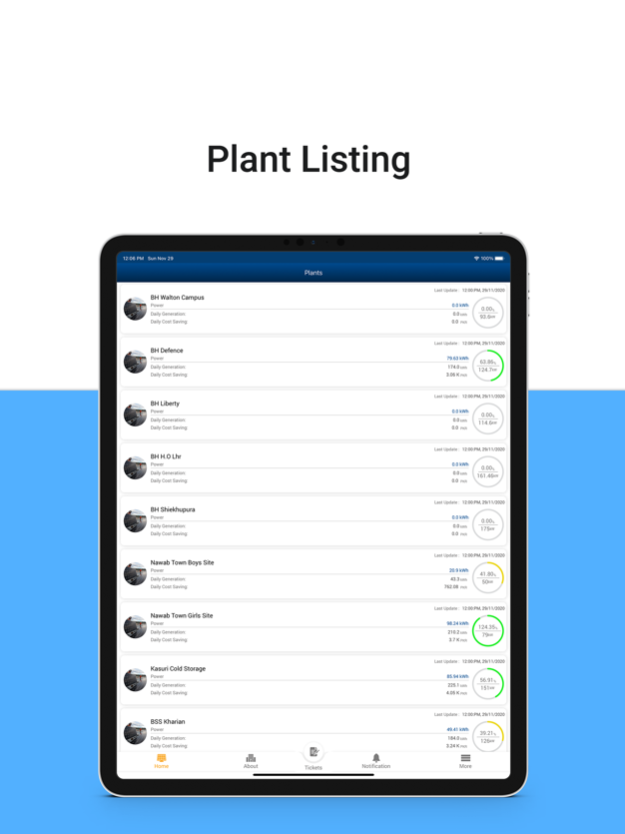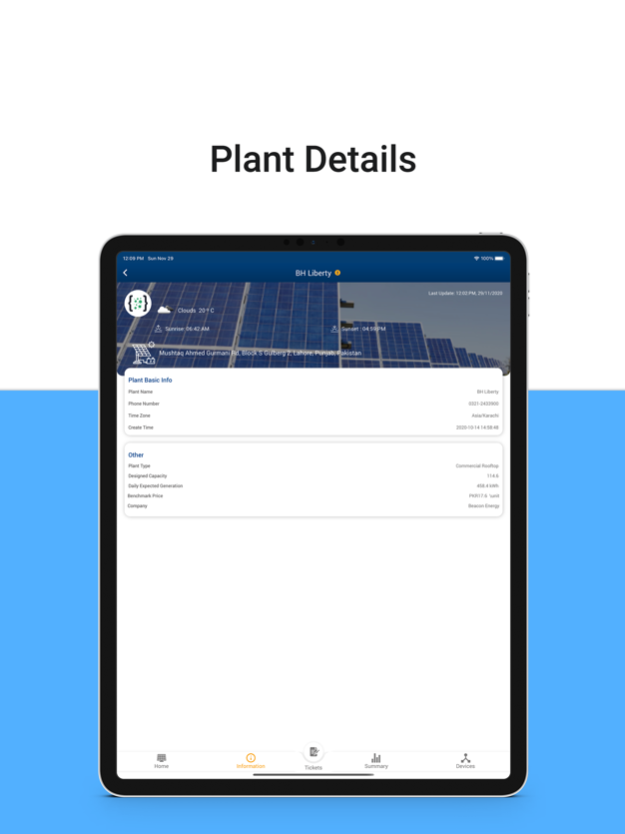BEL-Connect 1.58
Continue to app
Free Version
Publisher Description
All You Need To Know About BEL Connect Solar Panels Monitoring App
Were you aware, that there are numerous features and factors that a solar plant is susceptible to? Resulting in yield losses or reductions. Worry not, as BEL Connect promises that you get the most out of your Solar Plants App- Solar Panels Monitoring System and its extensive features, as well as our experts. This app ensures that your photovoltaic plant performs to full potential over its entire operating life. This mobile app will give you access to all solar plant data either its seven days a week, or twenty-four hours a day from anywhere in the world. BEL Connect Solar Panels Monitoring App is a comprehensive monitoring App that can handle hundreds of plants. Operating Status, Energy Generation, Plant Capacity and Locations, and several other features allow you to keep a close eye on all of your plants.
Here are some dominant features provided by the BEL Connect Solar Panels Monitoring App:
Monitoring in Real-Time
You no longer have to stay time-bounded as, all solar plant data is accessible seven days a week or twenty-four hours a day from anywhere in the world using this app on your phone.
One Platform, All Plants
The ultimate plant management tool that works for over 100 different plants. Operating Status, Energy Generation, Plant Capacity and Locations, and several other features allow you to keep a close eye on all of your plants.
Management of Diagnostic Tools and Alerts
Prioritize the warnings and use a Ticketing System and Task Assignments to address them efficiently.
Status and Performance of the Plant
You can see how much energy your plants generate concerning their full capacity by looking at this comparison graph. Many factors, such as weather, operational errors, and so on, may influence this.
Live Weather Report
The Reference and weather Data Comparison module aids in the detection of potential and real power production deviations. Knowing how sunny the weather is will help you understand or predict the amount of energy produced daily.
Plants Location
A map showing all of your Plants' locations and details.
BEL Connect Solar Panels Monitoring app's Cost Benefits Graph shows you the regular, weekly, and yearly cost savings you've achieved using solar energy.
Environmental Benefits Graph
We can strive to avoid the consequences of climate change, air pollution, and water use to use solar energy. This graph will show you how many trees you've saved by using the BEL Connect Solar Panels Monitoring System app, and thus how you're helping to make the planet a greener place.
Filters Search filters that help users quickly find what they're searching for. The plant's names, the type of plant, the area, the province, and so on are all included.
By providing basic to technical information BEL Connect aspires to become the solar plant partner to its consumers. You can learn more about how the app works by an easy install process.
Jul 21, 2022
Version 1.58
Design improved
About BEL-Connect
BEL-Connect is a free app for iOS published in the Office Suites & Tools list of apps, part of Business.
The company that develops BEL-Connect is BEACON ENERGY (PRIVATE) LIMITED. The latest version released by its developer is 1.58.
To install BEL-Connect on your iOS device, just click the green Continue To App button above to start the installation process. The app is listed on our website since 2022-07-21 and was downloaded 1 times. We have already checked if the download link is safe, however for your own protection we recommend that you scan the downloaded app with your antivirus. Your antivirus may detect the BEL-Connect as malware if the download link is broken.
How to install BEL-Connect on your iOS device:
- Click on the Continue To App button on our website. This will redirect you to the App Store.
- Once the BEL-Connect is shown in the iTunes listing of your iOS device, you can start its download and installation. Tap on the GET button to the right of the app to start downloading it.
- If you are not logged-in the iOS appstore app, you'll be prompted for your your Apple ID and/or password.
- After BEL-Connect is downloaded, you'll see an INSTALL button to the right. Tap on it to start the actual installation of the iOS app.
- Once installation is finished you can tap on the OPEN button to start it. Its icon will also be added to your device home screen.